 HP is rebooting its 11-inch Chromebook, announcing a newer sleeker stylish laptop that offers an optional touchscreen, all-day battery life and designed to be Android app friendly.
HP is rebooting its 11-inch Chromebook, announcing a newer sleeker stylish laptop that offers an optional touchscreen, all-day battery life and designed to be Android app friendly.
The new model the HP Chromebook 11 G5 will come with a totally redesigned chassis. It’s thinner, has narrower display bezels and at only 2.51lb. (non-touchscreen model), it’s over 10% lighter than its predecessor, making it ideal for an ultra-mobile road warrior.
It will have an 11.6″ (1366 x 768) display and will be available with or without a touchscreen. The standard screen will feature anti-glare and the touchscreen model is made with Corning Gorilla Glass.
Expect battery life will vary slightly with the different screens – 12.5 hours and 11 hours respectively. Read full post at CanoeTech Blog.




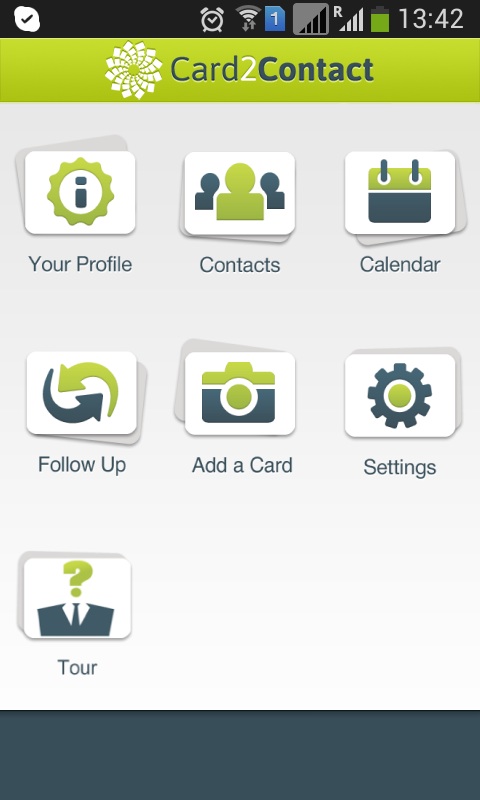


comments