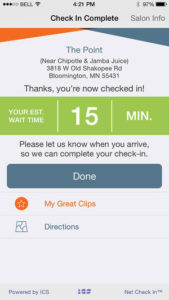 How many times have you said to yourself, “Oh I forgot to get my hair cut,” or “I should have made an appointment with my stylist.” Well if you’re an iPhone or iOS user and a Great Clips customer, you’ll be happy to know there are two new updates and few new features to the Great Clips App to help easily remind you so you can look your best when you need to. Android users aren’t totally left out, there’s one update for you.
How many times have you said to yourself, “Oh I forgot to get my hair cut,” or “I should have made an appointment with my stylist.” Well if you’re an iPhone or iOS user and a Great Clips customer, you’ll be happy to know there are two new updates and few new features to the Great Clips App to help easily remind you so you can look your best when you need to. Android users aren’t totally left out, there’s one update for you.
The company announced the first update includes an integration with latest Apple’s iOS 12 mobile operating system which includes the newly introduced ‘Siri Shortcuts’. With this update, and Apple’s latest update, customers can save themselves a whole lot of time by using Siri to initiate checking in to their usual salon location. They will also receive updated wait time estimates after then check in. Just saying, “Siri, check me into my favourite salon,” online check-in will open the Great Clips App to the customer’s previously selected ‘favourite’ salon. To set a shortcut, customers with the Great Clips App can go to the Settings within their device, select “Siri & Search” and then “All Shortcuts”.
“We’re extremely proud of this first Siri Shortcuts integration with the Great Clips App and we look forward to developing even more integrations in the future,” says Lisa Hake, Vice President of Marketing and Communications at Great Clips, Inc. “In addition to Apple integrations, we will continue exploring the possibilities around other voice technologies, including Android.”
The second app update is a new ‘haircut reminder’ feature. This new mobile tool allows customers using iOS or Android devices to easily select a timeframe or specific date to receive a friendly prompt about their next haircut. Once that timeframe or date is reached, app users will receive a push notification on their smartphone – a reminder to visit their local salon. The push notification allows for easy mobile check-in, or allows users to “Snooze” the alert, to be reminded later. Users can set up a haircut reminder by going to the “Haircut Reminder” section of the menu within the App.
For now you can check out the Great Clips Online Check-in app for Android version on Google Play and the Great Clips iOS App on iTunes. The company expects to add more app features in the future.


Speak Your Mind