Memory Station by Vivid-pix a game-changing solution for digitizing and enhancing cherished memories
In an era where memories are often relegated to dusty attics or shoeboxes filled with fading photographs, the rise of the Memory Station by Vivid-Pix offers a refreshing solution. It’s a game-changer for those looking to digitize cherished moments, artwork, documents, and more.
Let’s explore how this innovation is breathing new life into our treasured memories.
[Read more…]


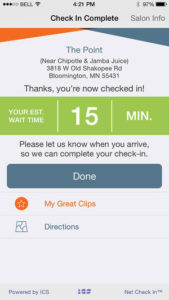




comments