 Protective gear and proper mounts like iKlip 3 keep your tablets safe and secure
Protective gear and proper mounts like iKlip 3 keep your tablets safe and secure
Today, it’s not uncommon to see video being captured on a tablet with high-definition cameras now built-in. However, if you plan on using one to stream Facebook Live, Instagram or collect footage for your next viral YouTube video make absolutely certain it’s properly secured before you hit the record button. I’ve witnessed just one too many examples of people being pumped up, energized and excited capturing the moment only to see enthusiasm hit rock bottom. They watch in horror the slow motion descent of their precious iPad, Galaxy Tab, Kindle Fire or other tumbles to the ground and there’s little they can do to stop it.
But don’t let that painful visual deter you.
 Before you put on your director’s hat, whether you plan to shoot video or not, first and foremost it’s probably not a bad idea to protect you tablet. Consider investing in a shockproof case and a screen protector. This will help protect both the body and the screen along with your sanity and your warranty.
Before you put on your director’s hat, whether you plan to shoot video or not, first and foremost it’s probably not a bad idea to protect you tablet. Consider investing in a shockproof case and a screen protector. This will help protect both the body and the screen along with your sanity and your warranty.
A Case for Safety
Cases like the Metropolis Series for iPad Pro from Urban Armor Gear (UAG) ($60), for example, meet military drop-test standards and will protect your device without adding any bulk. They’re feather light with an impact-resistant soft core yet allow easy access to your screen and all its ports. This model also has an adjustable and detachable stand. A great companion for the case is the ultra-thin tempered UAG Glass Screen Shield that won’t scratch; it resists fingerprints and won’t hinder functionality.
Now if you’re simply using your tablet for group entertainment, a kickstand, if built-in might suffice. However, if you were shooting video, presenting or performing, you’d be much better served using a tripod and a proper mount for it. Either way, placing it on a box or getting it to stand using a few books is not very effective.
Thinking about it, I just cringe when I see someone jerry-rig a tablet mount using duct tape or even flimsy masking tape. Even worse if someone trying to secure it to a tripod’s camera shoe. It doesn’t work. It won’t stick properly especially if the device heats up. It may also leave a horrible residue on your device or even ruin your case.
While there are a number of mounting solutions, one that really does an outstanding job is the Italian-designed iKlip 3 Video by IK Multimedia. It’s a well thought out universal system that comes with a robust spring-loaded holding bracket, a tripod mount and a thread adapter that can be attached to any tripod or monopod.
The bracket expands from 6.29 to 9 inches and can accommodate all iPads and virtually any tablet with screen sizes from 7 to 12.9 inches. It has a rubberized soft grip that clamps securely to your device with or without a case and won’t interfere with your tablet’s controls.
The tripod mount is also robust. It’s made from a thermoplastic so it’s light and won’t bend or accidentally damage like aluminum.
It’s also fully adjustable. Its ball and socket joint adds movement flexibility and with the spring-loaded mechanism, the bracket can also rotate (in steps) a full 360 degrees. Together this will allow you to position your tablet exactly the way you need it in order to get your perfect shot.
If you’re a musician or speaker who uses a tablet for their music, speaking notes or PowerPoint, there is a model simply called iKlip 3. It uses the same bracket as the video version but the mounting hardware is designed to attach to a mic stand rather than a tripod mount allowing you to secure your tablet in close proximity to your mic. It also has a Velcro slot so you can secure your cables or other accessories to keep things neat and tidy and out of the way. As an added bonus, you can pair your iKlip3 with the free downloadable iKlip Stage app for iOS or Android to help turn your pages while performing or presenting and also manage your files.
Bottom Line
Tablets – especially those with hi definition cameras are great for shooting video. The large screen makes it much easier to see what you’re shooting. However, if you do decide to capture video that way, make sure you take the proper precautions using a proper case and mount like the iKlip 3 or you might soon find yourself buying a new one
Bundle Option
If you were not sure which iKlip 3 model you might use, I’d highly recommend the iKlip 3 Deluxe. It’s a bundle containing one holding bracket and both the mic stand and tripod mounting kits, so you’re covered either way. The iKlip 3 and iKlip 3 Video retail in Canada for $59.99; the iKlip 3 Deluxe is $89.99 and can be found on Amazon and at your favourite music retailers like Long & McQuade.
Greg Gazin, also known as the Gadget Guy and Gadget Greg, is a syndicated veteran tech columnist, communication, leadership and technology speaker, facilitator, blogger, podcaster and author of Corey OutSMARTs the Butterflies. Reach him @gadgetgreg or at GadgetGuy.ca.

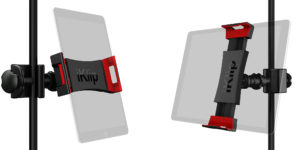


Speak Your Mind